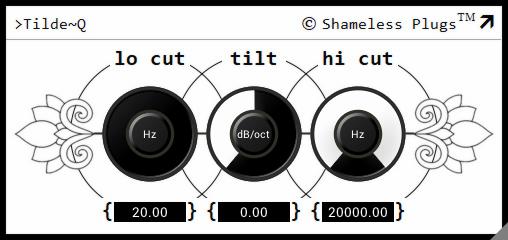Shameless Plugs™
Introduction
Tilde~Q is a highly accurate Tilt EQ, meant for tone shaping with very broad strokes, rather than surgical corrections.
Use cases
For sources that are "too thin", or "muffled", or "lack clarity", etc, this is the perfect EQ to use.
However, if you have a very specific frequency that needs taming, such as a ringy snare, or feedback at a specific frequency, then this is obviously not the tool.
Comparison to similar plugins
Tilde~Q is much, much more accurate than comparable EQs offered by other plugin manufacturers that typically employ one simple shelving filter around a specific "centre" frequency. Tilde~Q offers an EQ curve that is virtually perfectly linear over the complete audio spectrum.
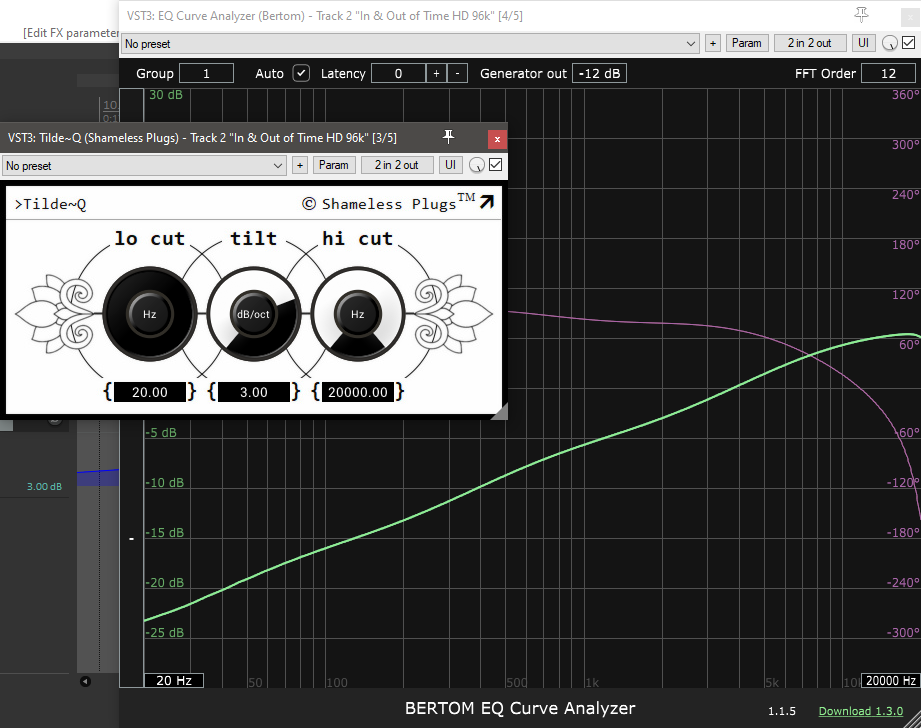
What's included
Both this free version, as well as the future paid version, offer:
-
The main Tilt control, allowing for a slope from -6.0dB/octave to
+6.0dB/octave, highly accurate over the entire control range as well
as over the entire audible frequency spectrum;
- 24dB/octave low and high cut filters, meant to keep the low and high frequencies in check.
Because the curve is virtually linear over the entire audio spectrum (if we ignore the low and high cut filters for a moment), there is no "centre" frequency, and Tilde~Q therefore offers no control for this.
Use in mixing and mastering
The controls on offer, combined with the very low CPU usage, make this your perfect mixing companion, enabling you to make broad strokes to the various tracks in your mix, separating brighter from darker sounds, thereby creating clarity.
One notable use case is shaping the sound of a reverb effect on a
dedicated reverb bus:
Maybe your favourite reverb doesn't offer low and/or high cut filters, or
maybe you feel that the overall tone could be brighter, or darker;
Tilde~Q is perfect in this scenario, to cut out the rumble, to tame the
high frequencies, and to shape the overall character of the reverb.
For mastering, this is the perfect EQ to quickly make your whole mix brighter or darker in small increments, without the need to be concerned about what specific frequencies to boost or cut. The low cut control comes in handy in mastering when you need to quickly cut out muddiness or rumble.
Emphasis / De-emphasis
One special application of Tilde~Q is the emphasis / de-emphasis scenario:
Two Tilde~Q instances in series, with opposite tilt settings and low and
high cut kept flat, will have a perfectly flat combined frequency
response; when they envelop another effect or effects (such as a
compressor, or a distortion, or a saturator), they can be used to
emphasise or de-emphasise either the low or high frequencies generated by,
or influencing, the enveloped effect(s).
E.g., when placed around a distortion effect, with a positive tilt placed
before the distortion and an opposing negative tilt placed after it, the
distortion will be made to sound more mellow, less harsh, warmer, while
keeping the overall frequency response flat.
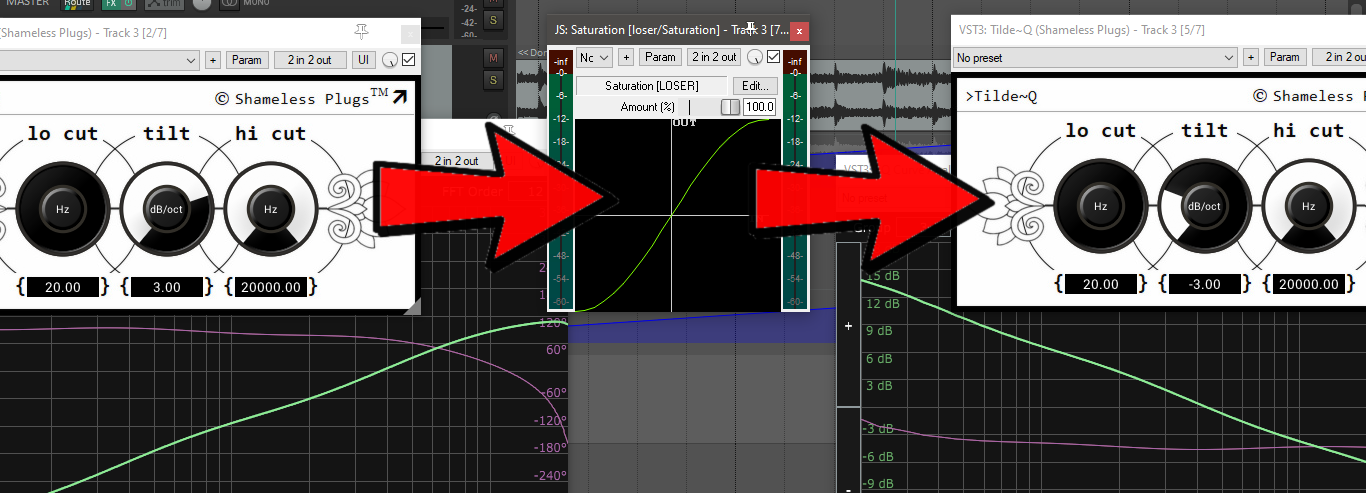
User interface
The friendly user interface offers very detailed, fine-grained control.
While using the mouse, the Ctrl and Shift keys allow for very small
adjustments.
Alternatively, precise values can be entered in the edit boxes.
The user interface as a whole is resizable, using the size grip in the
bottom-right corner.
Future paid version
Apart from the three main controls that the free version offers, the paid version will offer additional controls, for gain compensation (active by default in the free version), phase, mix, bypass, and the option to synchronise the opposing slopes of emphasis / de-emphasis pairs.
The paid version will also feature optional oversampling in order to
increase accuracy in the highest frequencies, as well as the option to
increase the linearity even further.
Both features come at the cost of increased CPU usage, and can therefore
be toggled on or off.
Recommended
Other recommended plugins:
- The Dom, a brutal distortion, overdrive, and amplifier simulator.
- Fuzzploid, a brash, brutal, in-your-face fuzz box.
Download
Tilde~Q is currently available for Windows, 64 bit.
Please make sure to read and agree to the EULA before downloading.
Version history
-
1.0.1
-
Bug fix to allow Shameless Plugs' plugins to run on Steinberg DAWs
Cubase and Nuendo.
There are now no DAWs known to not run Shameless Plugs' plugins.
-
Bug fix to allow Shameless Plugs' plugins to run on Steinberg DAWs
Cubase and Nuendo.
-
1.0.0
- Initial release.